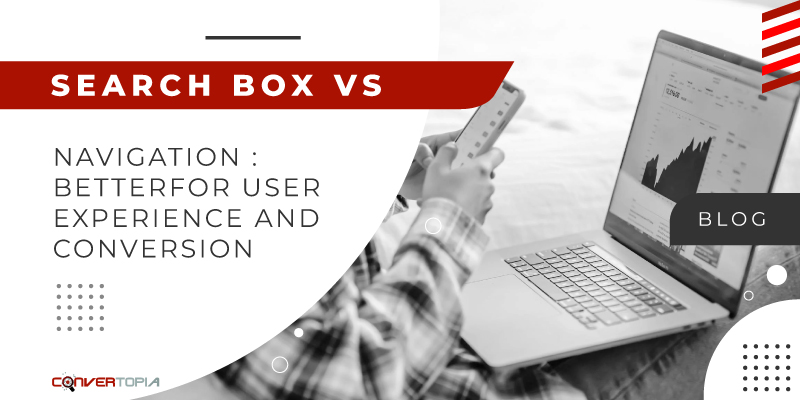In the bustling era of e-commerce, website owners face a constant dilemma: should they prioritize a search box or traditional navigation through their online merchandise sections? This seemingly simple decision holds immense power over user experience and conversion rates.
Imagine an e-commerce store owner, let’s call her Sarah, struggling with this very dilemma. Her store includes every product from home decor to wardrobe goods. She wants to make sure that her customer doesn’t have to go through several things to reach their desired product. She will implement a perfect navigation options system or site search tool to make this process easier for customers.
If we talk about the search box, it has a direct approach. Users simply type in what they’re looking for, and they don’t have to bypass some menus and navigation processes.
Studies have shown that search boxes can significantly enhance user experience, with a recent study by Baymard Institute revealing that 70% of users prefer using a search function over browsing through navigation options.
Website Navigation is another broad term on e-commerce websites that allows users to go through different categories to find their desired products. It provides a road map for users to search different sections and product categories.
This blog post will delve into a potential debate between search box vs navigation. It also consists of some recent statistics on the impact of search boxes that enhance user experience and conversion and help you to make an informed choice. Moreover, it will explore the key considerations and strategies for the e-commerce optimization of search boxes and navigation options to maximize website potential and enhance user experience.
So, let’s get the ball rolling.
Search box: A direct path to user need
The search box is particularly popular on e-commerce websites. This search function swiftly guides users to their relevant products or information. In this blog, the ongoing discussion on the search box vs navigation role in enhancing user experience and conversion, the search function emerges as a pivotal role.
Why search function is center of importance? Because it takes users directly to their destination. Users don’t have to go through multiple categories before finding a product they’re looking for. It takes less time and give customers a smooth shopping experience which ultimately leads to user satisfaction.
The search function is considered a personalized tool. Users have the freedom to explore based on specific intent, which gives a more tailored user experience. In today’s e-commerce world, shoppers expect a seamless journey from stepping into a website to the final checkout process.
Let’s take a look at statistics,
- 70% of users prefer using a search function over browsing through navigation menus.
- 57% of online shoppers start their product search with a search engine.
- 33% of online shoppers use a search function on the website they’re browsing
These numbers aren’t just numbers, they forced business owners to ponder upon the role of search boxes in making the shopping experience highly seamless. Search boxes provide a direct path to products that lead to enhancing user satisfaction, increase conversion rates, and foster customer loyalty.
When the word navigation you hear, it simply puts the idea in your mind to navigate from one tab to another. It guides the user through different categories and sub-categories of the product. A well-designed navigation menu plays a crucial role in exploring and discovering the website.
Users who aren’t looking for a specific product can discover a website with navigation options. They can browse different categories and discover items they might not have initially considered.
As a matter of fact, navigation options describe the user’s predetermined path. It facilitates investigating various new and old products. Additionally, it enables people to navigate all areas of your website, such as the bottom section, menus, and sub-menus. This kind of navigation option makes sure users visit every product on the website and don’t miss anything.
Search box vs navigation: A comparative analysis
Both search boxes and navigation are essential tools for directing consumers through various web categories. Each strategy has a special advantage and strength that meets the requirements of various user profiles and surfing styles. Let’s look at a comparative analysis to see which approach is necessary for improved user experience.
The effective search function allows consumers to quickly locate the product they’re looking for without having to deal with the difficulties of navigational searches. Users may quickly locate certain goods by typing their search queries, saving them the trouble of having to browse through multiple menus and submenus. This direct approach saves customers time and effort while searching for products because it perfectly suits those who know what they’re looking for and saving.
Comparing User Intent and Search Behavior
The choice between search and navigation hinges on understanding user intent and search behavior. Users who enter the website with a specific product in mind are more likely to gravitate towards the search box, seeking a direct route to their desired item.
Suitability for Different Website Types and User Needs
The kind of website and the requirements of its intended audience have an impact on how appropriate the search and navigation are. Robust search functions are vital for e-commerce websites with large product catalogs because they help consumers quickly and easily sift through the wide selection of products.
Potential Drawbacks of Each Approach
Search box vs navigation both offer distinct benefits, but they also have drawbacks that need to be considered. If the search is not filtered it gives irrelevant results that cause a struggle for the user.
On the other hand, some users find navigation systems overwhelming, which creates disorientation and forces users to leave the web page.
Prioritizing search box vs navigation: The key consideration
Giving the search box priority to respond to people who arrive with particular questions right away. A well-thought-out search feature guarantees that these consumers may quickly locate the things they want.
The most important thing to remember is the user base’s diversity of preferences. E-commerce websites can serve a broad range of visitors by carefully weighing the importance of the search function and navigation alternatives. This can improve the overall user experience and possibly increase conversion rates.
A site search feature that helps you improve user experience
In the dynamic realm of e-commerce, where every second and every count matters. Using a powerful Site Search tool like convertopia helps users optimize e-commerce websites with a number of exceptional features.
Following are a few robust site swatch features that help you increase user experience and conversion:
- Autocomplete feature: Recommend keywords and products to shoppers when they search.
- Merchandizing: Improve product assortment so users can easily find the product they desire.
- Analytics and reporting: Understanding your customer behavior is the most important factor to consider in any e-commerce business.
- Use Promo banners: Many site search solutions like convertopia offer diverse features like promo banners which help show specific promo banners based on keyword customer type on your site search and boost sales.
- Product spotlighting: this robust feature lets you showcase trending products when they reach the storefront.
- Show my SKU: This powerful feature lets you manage complex search features that have large numbers of SKUs easily.
- Product promotion by SKU: Decide which product should be displayed on top when a customer searches for a query on your website to promote a specific product.
- Product promotion by attribute: Make search easier and faster by structuring your product and catalog with simple integration of product promotion by attribute.
- No result template configuration: Populate your website’s no result page to increase sales with the help of “ no result template configuration”.
Conclusion
To sum it up, to make the most of your e-commerce store and take conversion to a new level, consider using a site search tool like Convertopia. Convertopia provides advanced search functionalities, including auto-complete Search, product promotion by SKU and attributes, and promo banners, making it easier for users to find what they need and increasing the likelihood of a purchase.
Remember, the decision between search box and navigation is not an either-or proposition; it’s about finding the right balance for your website’s unique audience and objectives. By carefully considering user needs and behaviors, businesses can optimize their websites for both UX and conversion, ultimately achieving their digital goals.